You have no items in your shopping cart.
ROIDMI Maintenance, Tips & Tricks
It Doesn’t Suck To Make Sure Your Vacuum Does.
Intro
Whether you own the X20 Next Gen or the S1E Elite, ROIDMI’s vacuum cleaners are designed to work hard and make cleaning easy.
Yet despite their heavy duty suction capability and powerful motors, even the toughest, most robust cleaning devices need a little TLC every now and again.
We’ve put together some cleaning, maintenance and storage tips and tricks for you, allowing you to ensure your ROIDMI vacuum cleaner is running at peak performance as soon as you’re ready to use it.
Maintenance
Running On Empty
We’ve all been there: we grab the vacuum and start cleaning, only to realise the suction power just isn’t what it should be - because the dust cup is full.
Be sure to empty the dust cup after every use (or periodically throughout a single session of extended use) to ensure that your ROIDMI’s powerful suction isn’t compromised. And of course, this means that it’s ready to go as soon as you need it again next - no fuss.
Blockages
As part of the above process, make sure that you’re checking for blockages throughout the unit.
Emptying the dust cup is simple, but there’s a chance that larger clumps of dust or dirt particles could get stuck on the journey from the vacuum head to the cup. These blockages don’t just affect suction power, but also potentially block other dust and dirt particles from being collected - compromising the efficiency of the unit.
After every use, after emptying the dust cup, unclip each piece from the unit and clear away any leftover debris that remains in the attachment. Blockages in stick vacuums tend to occur most in the vacuum head where the attachment connects to the metal extension wand, and where the extension wand connects to the main motor unit.
Battery Efficiency
Your ROIDMI vacuum cleaner is wireless, relying on a powerful and long-lasting battery.
As with any battery powered device, it’s best practice not to have it constantly charging. You wouldn’t keep your smartphone on charge every time it’s out of your pocket, and your vacuum cleaner is no different.
Try to use up as much of the battery as possible before recharging it again - this will improve the health and efficiency of the battery long term. After your ROIDMI has fully charged in its wall mounted dock, switch the charger off. It will remain charged and ready to go when you need it next, not to mention looking stylish on the wall.
Cleaning
 When you first unboxed your ROIDMI, you might have noticed a little brush included with the unit and wondered what it was for.
When you first unboxed your ROIDMI, you might have noticed a little brush included with the unit and wondered what it was for.
This little brush is designed to make cleaning your ROIDMI a breeze. We’ve broken down just when, where and how to use it when cleaning your vacuum.
Dust Cup
To clean the dust cup, remove it from the unit using the release button, and remove both the HEPA filter and cyclone from it.
Grab the little brush and wipe down the HEPA filter and cyclone to remove any loose dust and dirt, and completely empty the cup too.
If you feel it is necessary, all three parts can be washed under running water only, and set aside to air dry. We suggest washing the parts under running water if you have caked on grime and dust that you weren’t able to remove with the little brush or notice the dust cup starting to smell.
Let these dry for at least 24 hours before reinstalling the same way these were removed from the device. The parts must dry completely before reattaching, using or charging the unit, as the unit is an electronic device with a compressed chamber.
Rear Filter
You’ll have noticed that the little brush is sharper on one end - insert this end into the small hole near the top front of the unit where the main handle is. By doing this, you’ll be able to twist outward to loosen the cover, which can now be removed to reveal the rear filter.
Remove and wash the filter out under running water and set aside to dry for 24 hours before reinstalling.
Again, washing this filter does not need to be done every time you use the unit, just when you feel it is necessary.
Brush Roller
One of the main things you’ll need to clean is the brush roller.
Lay the vacuum face down to see the roller beneath. Pull the release switch to remove the roller, and then use the sharper end of the little cleaning brush to remove any loose hair and fibres from the roller.
As with the rest of the components, wash under running water and air dry completely for 24 hours before reattaching.
Storage
The best way to store your ROIDMI is on the specifically designed magnetic wall base - not only does this make it easy to grab when you need it, it also allows you to display your ROIDMI as the stylish device it is.
Still, there might come a time when you want to store this away or need to transport it. We recommend keeping this in its original box during periods of storage to protect it from damage and remove the chance of dust clogging up the unit.
Conclusion
Your ROIDMI is an incredibly reliable device, but follow the above tips and tricks and you’ll get the best performance out of your vacuum cleaner long-term.
For more information and advice, refer to the user manual of your X20 Next Gen or S1E Elite.
- Tags: Cleaning, Maintenance, S1E, Tips & Tricks, X20